Grade Your Programming Assignments
This section describes how to grade Tai-e programming assignment on the Online Judge.
1 Register with Your Educational Email
First of all, open our online judge website (https://oj.pascal-lab.net) with the latest browser (e.g., Chrome, Edge, Firefox).
- Step.1: click the "Register" button in the upper right corner of the website.
- Step.2: enter your educational email (university or research institute) in the "Email" input box.
- Step.3: click the "Verify" button.
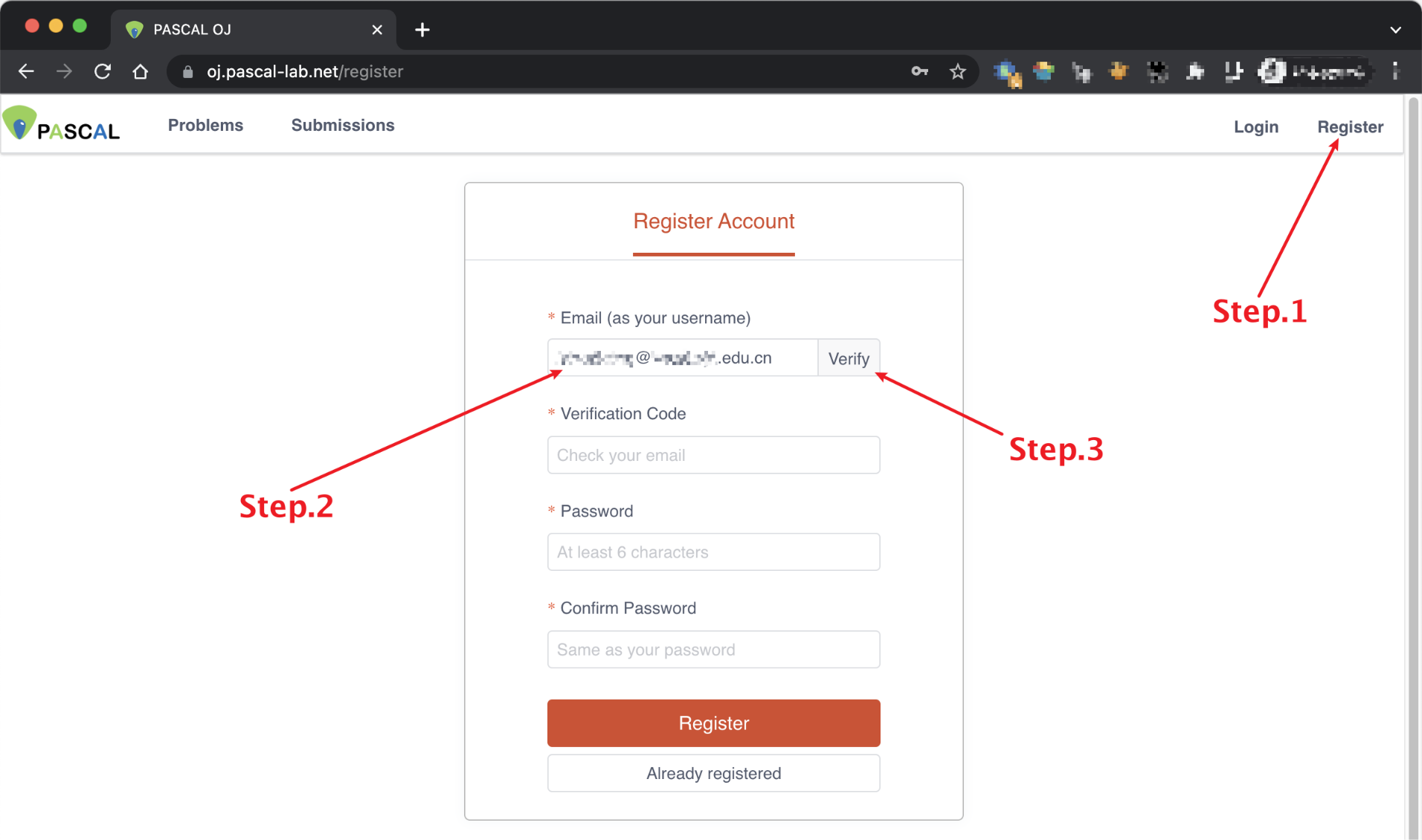
- Step.4: check the captcha in the image.
- Step.5: enter the captcha in the input box.
- Step.6: click the "OK" button.
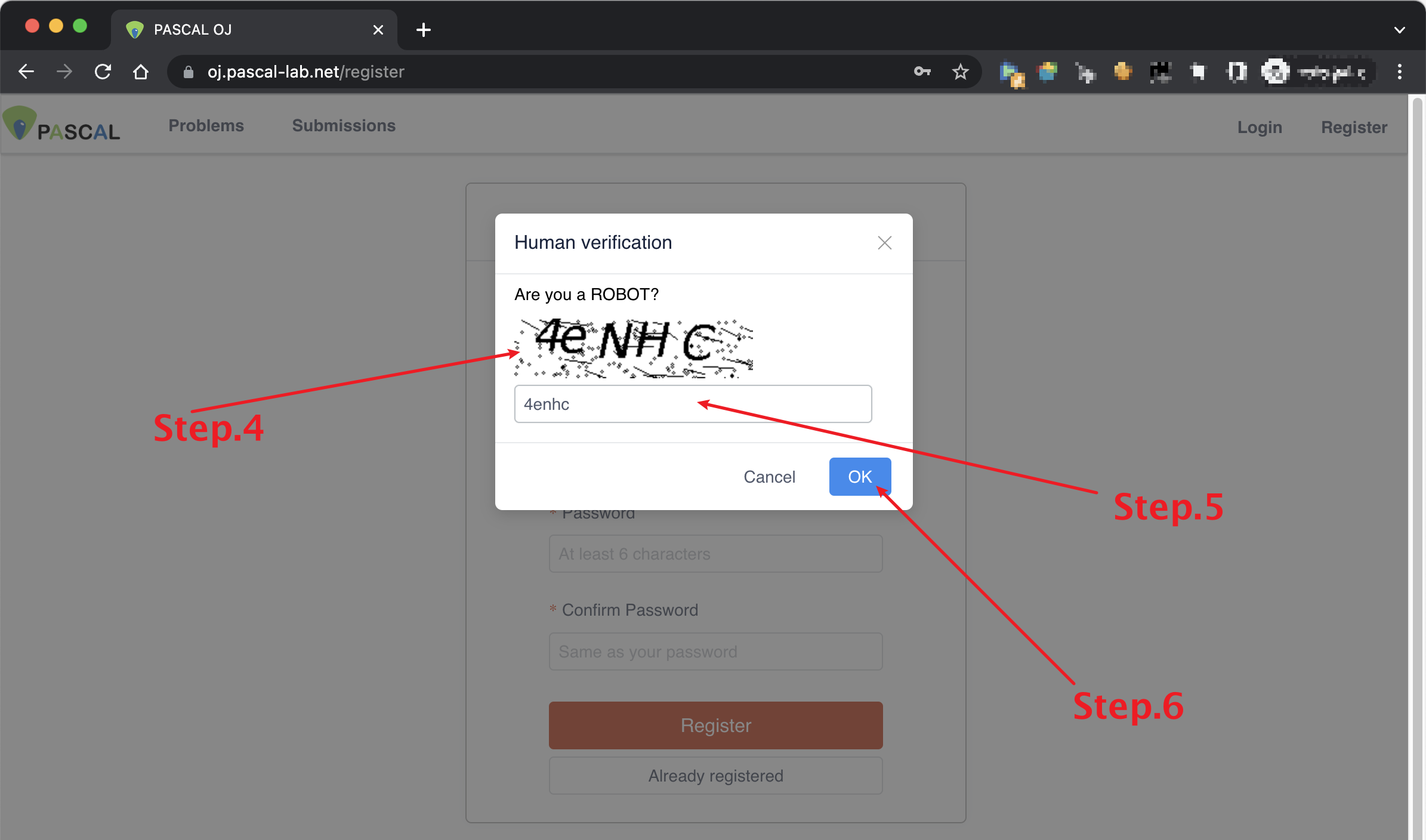
- Step.7: check your email box for the verification code (sometimes the mail will be classified as spam by the email .system)

- Step.8: copy the verification code into the "Verification Code" input box.
- Step.9: set a password for your account.
- Step.10: click "Register" to register.
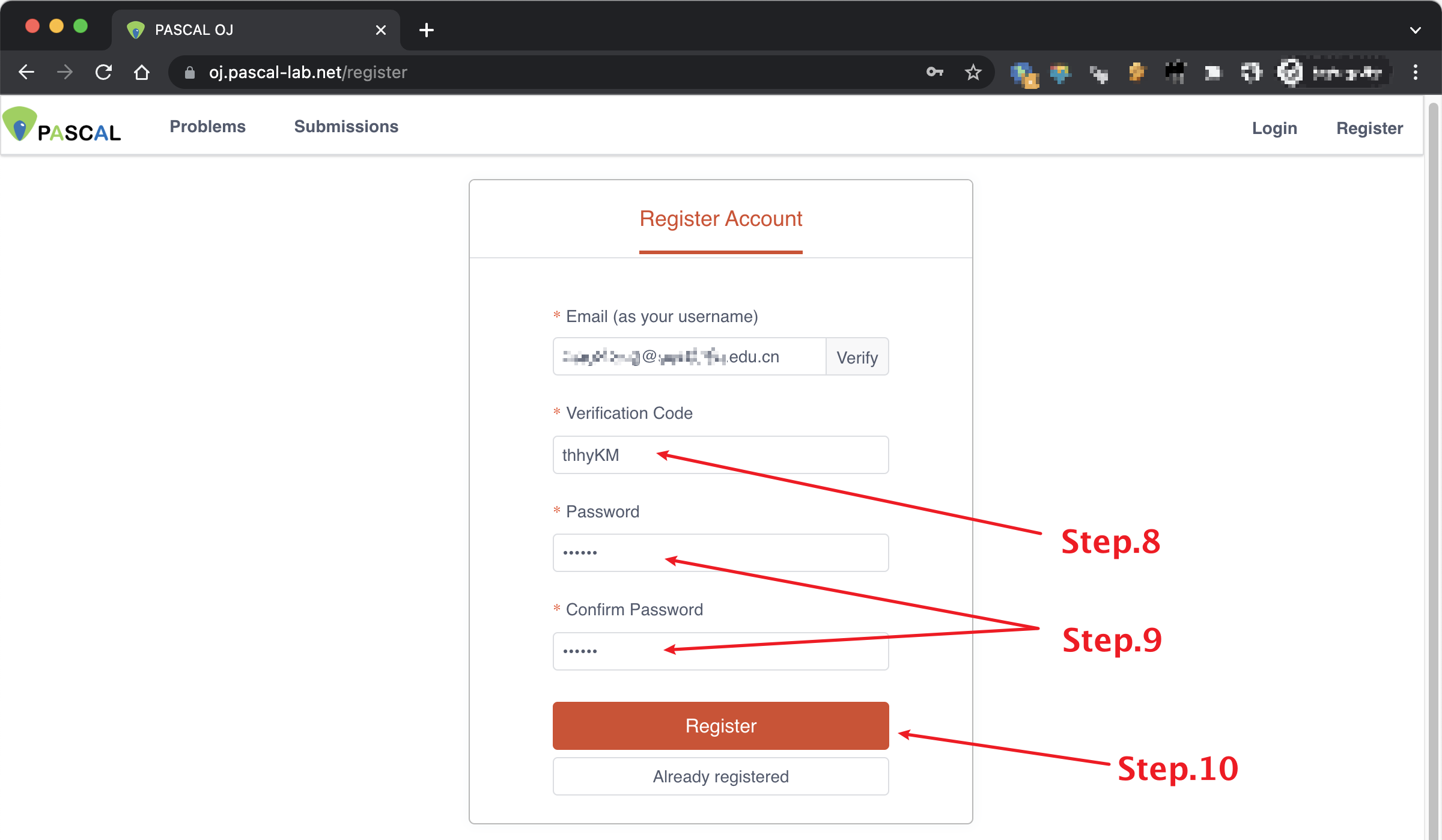
2 Submit Your Code
Here is an example of submitting A1: Live Variable Analysis and Iterative Solver. First, package the corresponding A1 files into a Zip file, then open the corresponding assignment page (https://oj.pascal-lab.net/problem/tai-e-1).
- Step.1: click “Choose your Zip file” button, then select the Zip file you just packed.
- Step.2: click the "Submit" button.
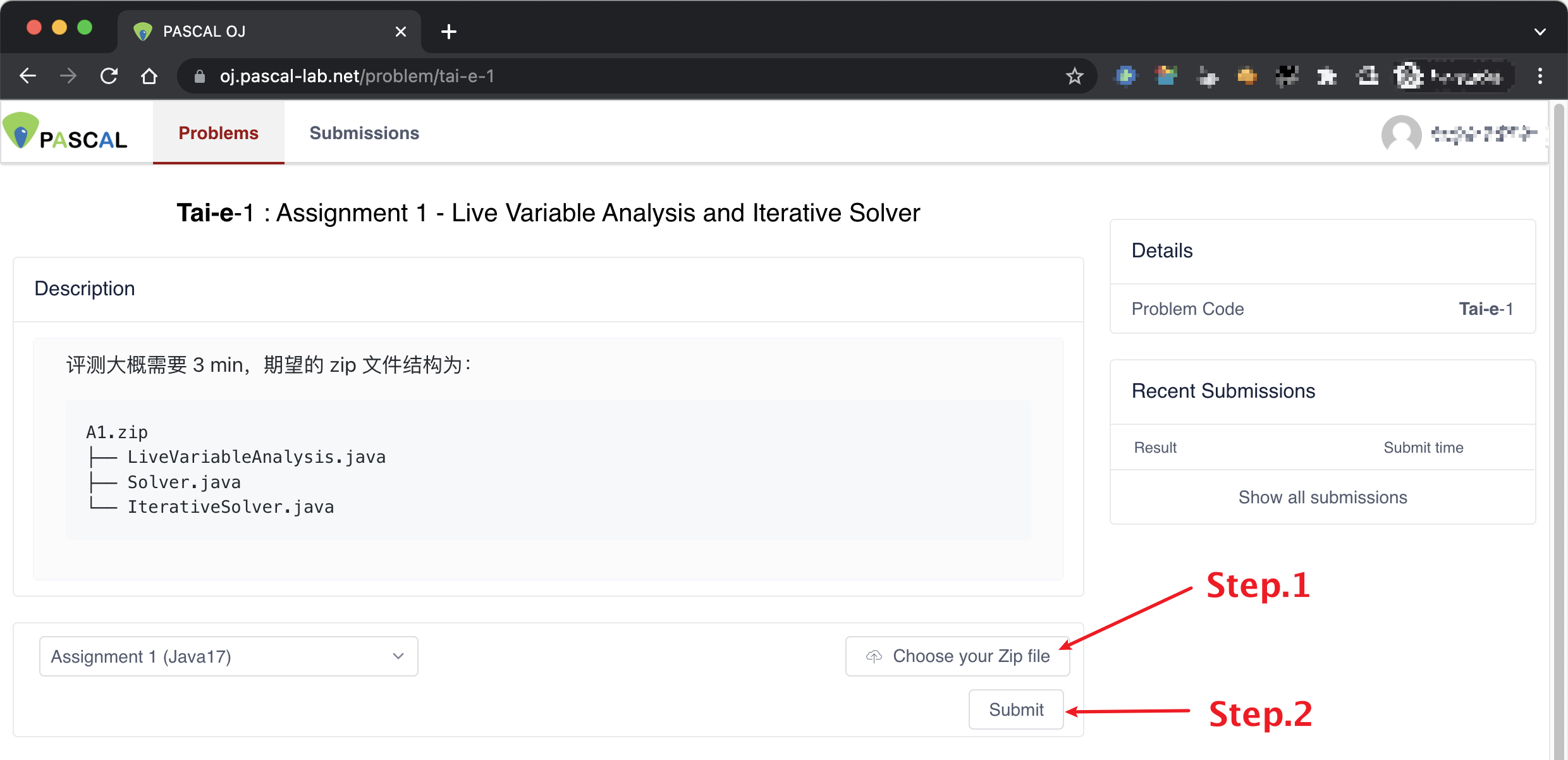
3 Patiently Waiting for the OJ
Due to the limited resources of the server, it is necessary to queue and wait for grading. The queuing time (at Pending status) is determined by the number of submissions to be graded, and the grading time (at Judging status) is determined by the number of test cases for each assignment. The success of the submission is shown in the figure below.
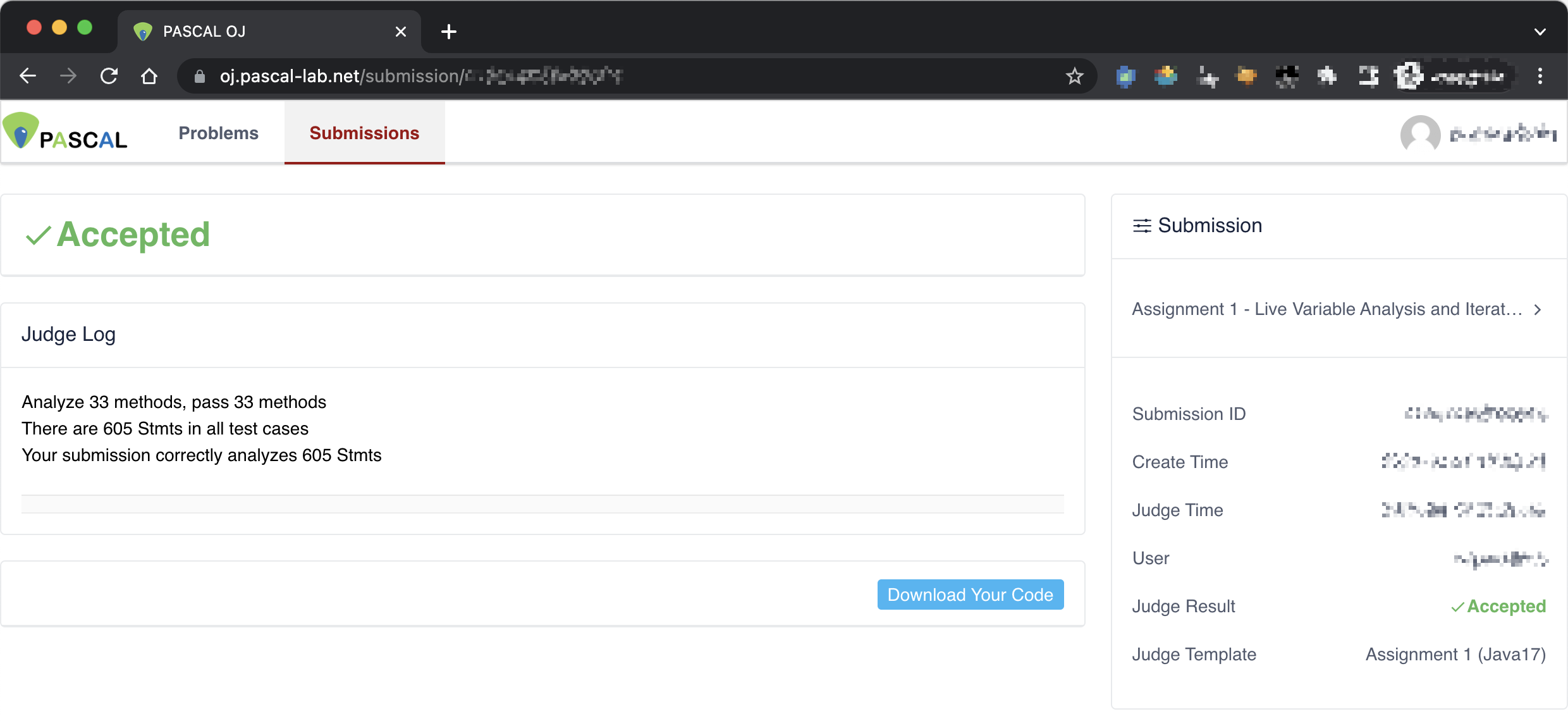
4 Others
Due to the limited resources of the server, this OJ currently is only available to users with educational email (universities or research institutes) for registration (we will fully open the registration in the future).
If your educational email address is not successfully recognized, it may be that we have not filled the corresponding email list, please contact the administrator by email.
Since this OJ may not be stable enough, it is inevitable that there are issues, so we would be grateful if you would be so kind as to inform us.
The OJ administrator email: [email protected]